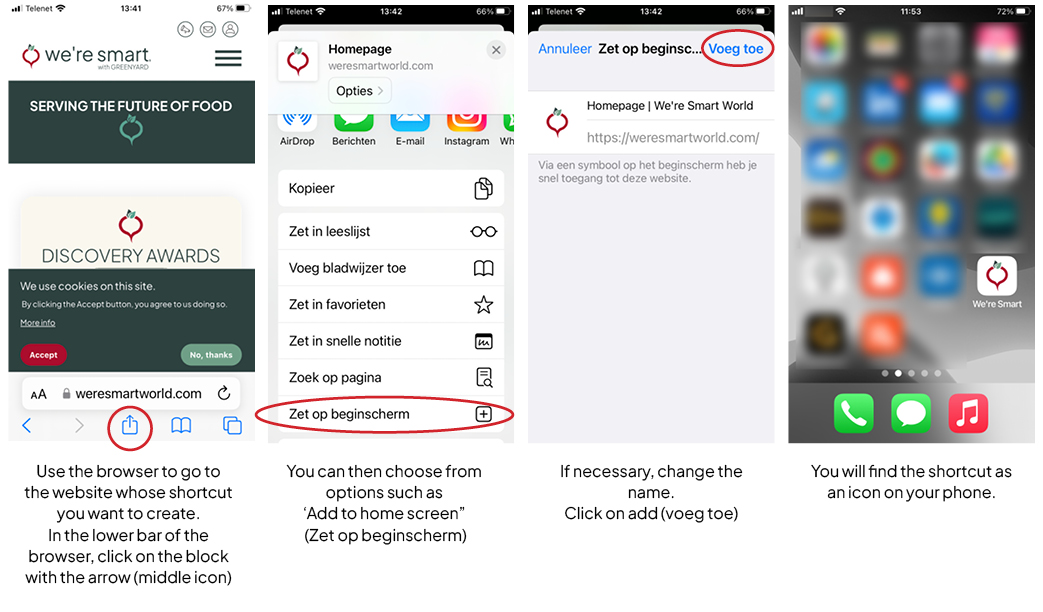Adding the We're Smart web App to your phone
The We're Smart website can easily be transformed into an App for on your smartphone. You just need to add it to your home screen, only a few seconds of your time. How to do this can be read below.
Apple
- Use the browser to go to the website whose shortcut you want to create.
- In the lower bar of the browser, click on the block with the arrow (middle icon)
- You can then choose from options such as 'Add to home screen'
- If necessary, change the name. 'Click on add'
You will find the shortcut as an icon on your phone.
Android
- Go to the website whose shortcut you want to create.
- Click on the options button
- Then click on the settings button at the bottom left of your device
- Choose (Shortcut on home page).
If you now return to your home page, you will see the new Shortcut Key.
You want visuals => See how.